ShopDreamUp AI ArtDreamUp
*NEW* Pressure Sensitivity Solution in SAI
3 min read
Deviation Actions
Yep here I am again.
Quick run down:
Quick run down:
- New laptop = redownload SAI
- Sai + Windows 10 + Old tablet = NO
- Tries own solution (which you should totally check out: SAI PRESSURE SOLUTION)
- DOESNT WORK ASDFGHJKLKJESDHI
- *searches internet hectically*
- Finds TWO NEW solutions
and so we begin.
GOOD LUCK IF YOU DID THIS WITH ME, BECAUSE IT'S ALWAYS LIKE A BREATH OF FRESH AIR WHEN IT FINALLY WORKS AGAIN!
1. Go to where your Paint tool SAI folder is. Mine was in "This PC" -> "Windows (C " -> "PaintToolSAI"
" -> "PaintToolSAI"
in that folder, scroll until you see "misc". Click it.

2. Upon opening, you will see a Notepad file. Ignore "TabletCursorMode" and scroll to "TabletMouseSimulation"
If it is at "0", this is where your problem lies.
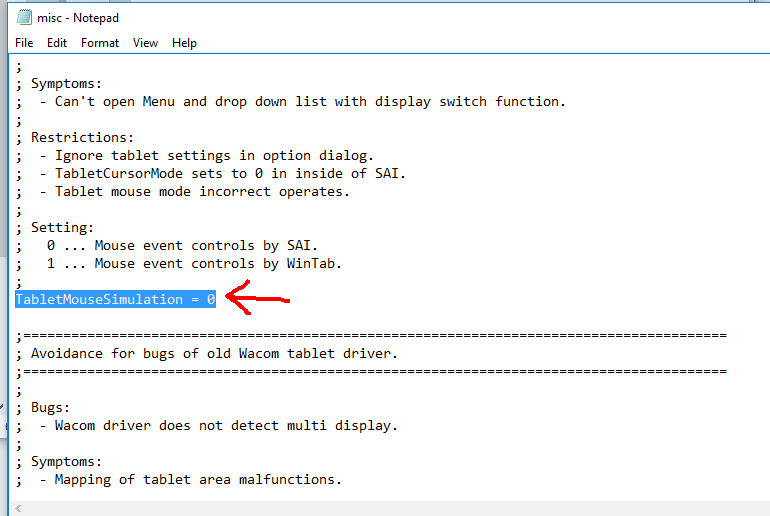
3. Change it to "1" without altering any of the spacing. Make sure to save before exiting.

No restarts. NADA.
If your settings are a bit sketchy, change them to mine before you feel confident to change them to your own.
Make sure the density is at 100.
I was playing about with my settings for sketching and changed it, but yours should be 100.

and now for the second and final one.
Unfortunately, this one will lack pictures for your aid. BUT I like to believe you'll understand my amazing descriptions.
1. Go to Control Panel -> Hardware and Sound -> Devices and Printers
2. You should see your tablet and it's model name there. Right click on it and select "Wacom Preference File Utility"
3. If you see an error notification pop up and it says something along the lines of "libxml2.dll missing" this is where your problem lies.
I found uninstalling my driver, and disconnecting my tablet proved useful. Then I searched for the driver compatible with my CTH-470 tablet. I downloaded this driver, restarted my computer, and BAM. Hopefully this could work for you?
Get & Update Drivers here
If there are any more questions feel free to ask.
Good day!
GOOD LUCK IF YOU DID THIS WITH ME, BECAUSE IT'S ALWAYS LIKE A BREATH OF FRESH AIR WHEN IT FINALLY WORKS AGAIN!
1. Go to where your Paint tool SAI folder is. Mine was in "This PC" -> "Windows (C
in that folder, scroll until you see "misc". Click it.

2. Upon opening, you will see a Notepad file. Ignore "TabletCursorMode" and scroll to "TabletMouseSimulation"
If it is at "0", this is where your problem lies.
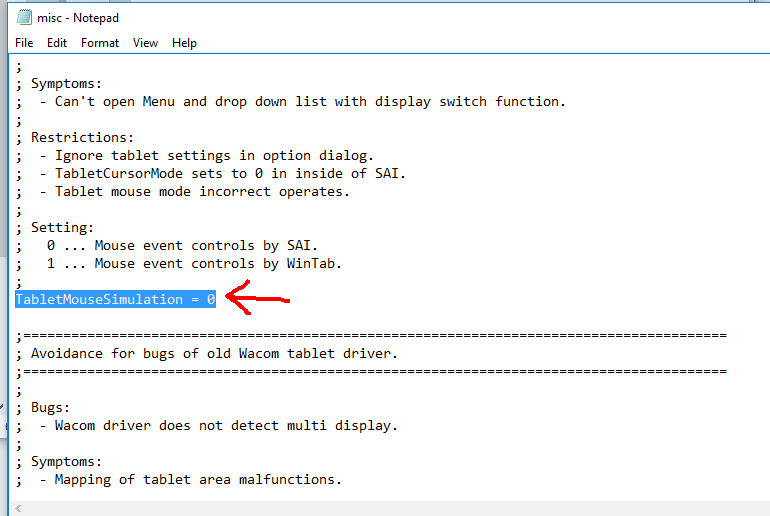
3. Change it to "1" without altering any of the spacing. Make sure to save before exiting.

No restarts. NADA.
If your settings are a bit sketchy, change them to mine before you feel confident to change them to your own.
Make sure the density is at 100.
I was playing about with my settings for sketching and changed it, but yours should be 100.

and now for the second and final one.
Unfortunately, this one will lack pictures for your aid. BUT I like to believe you'll understand my amazing descriptions.
1. Go to Control Panel -> Hardware and Sound -> Devices and Printers
2. You should see your tablet and it's model name there. Right click on it and select "Wacom Preference File Utility"
3. If you see an error notification pop up and it says something along the lines of "libxml2.dll missing" this is where your problem lies.
I found uninstalling my driver, and disconnecting my tablet proved useful. Then I searched for the driver compatible with my CTH-470 tablet. I downloaded this driver, restarted my computer, and BAM. Hopefully this could work for you?
Get & Update Drivers here
If there are any more questions feel free to ask.
Good day!
© 2017 - 2024 DynamoAlchemist
Comments64
Join the community to add your comment. Already a deviant? Log In
hi, im on a windows 10 laptop that can go into tablet mode, and pen pressure doesnt work, i dont know if its the pen im using, or its just sai. does pen pressure only work for tablets only?

![[OPEN] Black Cat Girl getting ready for diving](https://images-wixmp-ed30a86b8c4ca887773594c2.wixmp.com/f/9388a061-4e0e-4921-b2f2-5b3ebbd1ac1d/dh50pkb-dd686ef2-e1ca-4bb7-8984-c554c5bf1331.png/v1/fit/w_375,h_502,q_70,strp/_open__black_cat_girl_getting_ready_for_diving_by_fluffyfoxai_dh50pkb-375w.jpg?token=eyJ0eXAiOiJKV1QiLCJhbGciOiJIUzI1NiJ9.eyJzdWIiOiJ1cm46YXBwOjdlMGQxODg5ODIyNjQzNzNhNWYwZDQxNWVhMGQyNmUwIiwiaXNzIjoidXJuOmFwcDo3ZTBkMTg4OTgyMjY0MzczYTVmMGQ0MTVlYTBkMjZlMCIsIm9iaiI6W1t7InBhdGgiOiJcL2ZcLzkzODhhMDYxLTRlMGUtNDkyMS1iMmYyLTViM2ViYmQxYWMxZFwvZGg1MHBrYi1kZDY4NmVmMi1lMWNhLTRiYjctODk4NC1jNTU0YzViZjEzMzEucG5nIiwiaGVpZ2h0IjoiPD0xNzEyIiwid2lkdGgiOiI8PTEyODAifV1dLCJhdWQiOlsidXJuOnNlcnZpY2U6aW1hZ2Uud2F0ZXJtYXJrIl0sIndtayI6eyJwYXRoIjoiXC93bVwvOTM4OGEwNjEtNGUwZS00OTIxLWIyZjItNWIzZWJiZDFhYzFkXC9mbHVmZnlmb3hhaS00LnBuZyIsIm9wYWNpdHkiOjk1LCJwcm9wb3J0aW9ucyI6MC40NSwiZ3Jhdml0eSI6ImNlbnRlciJ9fQ._FVcl59Uome9BflzfqfVr0Ujs9uk6fSpNCsrO9ENPvs)